Get Net10 Account Number and PIN in Minutes. To port your Net10 number to another network, the new carrier will need you to provide some information. These are the information the new carrier requires to process your port-in request.
To complete the port-out process with most carriers, you will need your Net10 account number, transfer PIN, and SSN.
In a nutshell, your Net10 account number represents your phone’s IMEI. To acquire your transfer PIN, text Net10 customer support. You will receive the PIN via SMS on your Net10 number.
Continue reading to find out how to receive the information you need to move your Net10 number to another network. These details are consistent regardless of network.
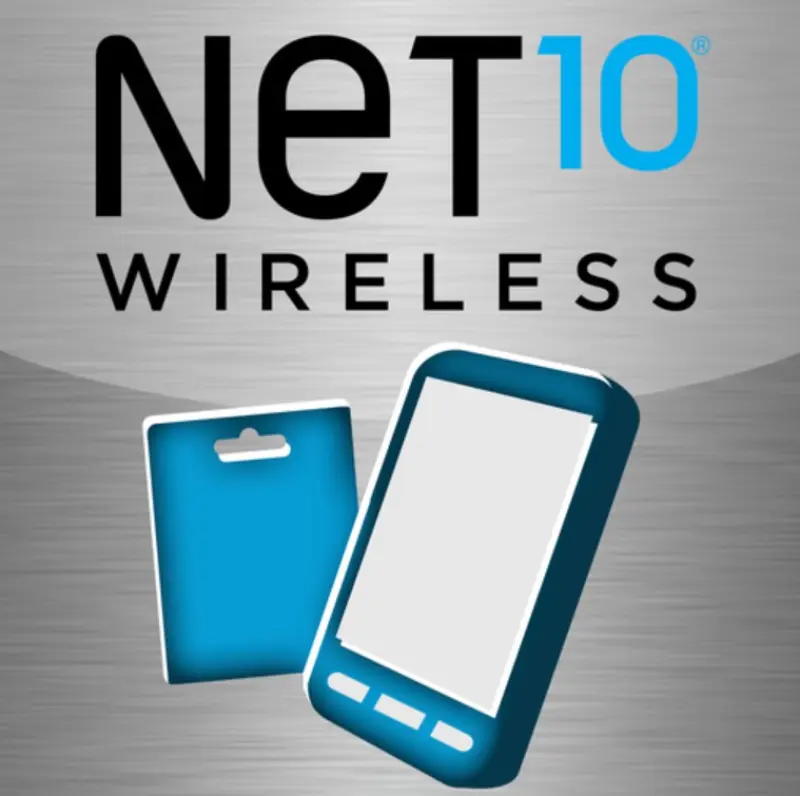
About Net10 Account Numbers
Most networks assign new users a unique account number throughout the activation procedure. Net10 functions in the same way. Rather, the network assigns your device’s IMEI as your account number.
You will need the account number to make major changes to your account. This includes porting your Net10 number to a new network.
Remember that your Net10 account number is not the same as your phone number. Some customers make the mistake of using their Net10 phone number as the account number during the port-out process. If you do this, the new carrier will not accept your port-in request.
How Do I Find My Net10 Account Number?
As previously stated, your Net10 account number corresponds to the IMEI number on your phone. You may find your device’s IMEI number in a variety of methods.
If the gadget has a removable battery, remove it and look for the stick with the IMEI number. Another option is to navigate to Settings>About Device>IMEI Number. The final option is to dial *#06# on the smartphone to see the IMEI number.
How Do You Find the Net10 Transfer PIN?
The transfer PIN is the second most critical piece of information you require when porting a number from Net10.
The transfer PIN is intended to provide an extra layer of protection against scammers establishing unauthorized port-outs for other people’s numbers.
Also, your Net10 transfer PIN is not 0000, as some folks may have you believe. To receive your transfer PIN, text NTP to 611611. Make sure you send this SMS from your Net10 number. You will receive the transfer PIN via text.
The network permits you to make up to three requests for a transfer PIN within 24 hours. After that, you must wait 24 hours to submit a fresh request.
Read: 6 Troubleshooting Tips for Fixing Consumer Cellular Texting Problems
Net 10 SSN
Most networks do not seek your SSN; however, if your network does, you can use 0000 as the default SSN.
Can’t Find Net10 Transfer Details.
If you can’t find any of the information you need to port your Net10 number, please contact Net10 support at 1-877-836-2368. The support person will show you how to retrieve the detail or create a new one in lieu of the old.